BIM reduces project planning time by up to 20% and material costs by approximately 15%, making it a transformative tool for architects. Traditional design methods can be slow and complex, often leading to miscommunication, manual changes, and coordination issues.
BIM solves these challenges by allowing architects to create smart 3D models with built-in data, improving design accuracy and teamwork.
This article covers the benefits of BIM, how architects can start using it, key tools, its impact on CAD, and future challenges.
Understanding BIM for Architecture

BIM (Building Information Modelling) is a virtual tool/system that helps architects design, plan, and manage building projects. It generates a digital 3D representation of a building that shows its shape and includes details about materials, systems, and construction processes.
With BIM, architects can see the design more clearly and work better with engineers and contractors. It helps spot problems early, keeps construction on schedule, lowers costs, and ensures the final building is practical and efficient. In short, BIM improves teamwork and makes the entire building process smoother, from design to maintenance.
This collaborative approach simplifies workflows and enhances efficiency at every stage. For architects, in particular, BIM offers a range of advantages that go beyond basic design.
Benefits of BIM for Architects
BIM helps architects create smart 3D models that bring design, data, and teamwork together smoothly. It makes visualisation easier, improves accuracy, and simplifies collaboration with engineers, contractors, and clients.
BIM brings many benefits to architects, making design and project management more effortless. Below are some key advantages:
- Better Visualisation: BIM allows architects to create detailed 3D models, making it easier to see how a building will look and function. This helps with decision-making and improves communication with clients and teams.
- Smoother Collaboration: BIM connects data from different disciplines, enabling architects, engineers, and contractors to work together more effectively. Everyone has access to the same information, reducing confusion and errors.
- Detecting Design Conflicts: BIM can spot clashes early, such as overlapping structural and MEPF (mechanical, electrical, and plumbing, Fire) elements. Catching these issues in advance helps avoid costly mistakes and delays.
- Higher Efficiency: BIM speeds up workflows with automation for scheduling and cost estimation. Architects can make faster decisions and spend less time on revisions.
- Cost Savings: BIM provides more accurate cost estimates, helping to prevent unexpected expenses and allowing for better budgeting and resource management.
- Sustainable Design: BIM helps architects analyse energy use, materials, and environmental impact, making it easier to design energy-efficient and eco-friendly buildings.
- Accurate Documentation: BIM automatically updates design documents throughout the project, ensuring everyone works with the latest plans and specifications.
- Long-Term Building Management: BIM isn’t just for design and construction—it also helps with building maintenance and management after completion, improving its long-term performance.
By using BIM, architects can enhance design accuracy, improve collaboration, and simplify project workflows. However, to fully unlock these benefits, they need a clear path to adoption.
Also read: Detailed Drawings in Architectural Design: Types & Creating Process.
How Can Architects Start Adopting BIM?
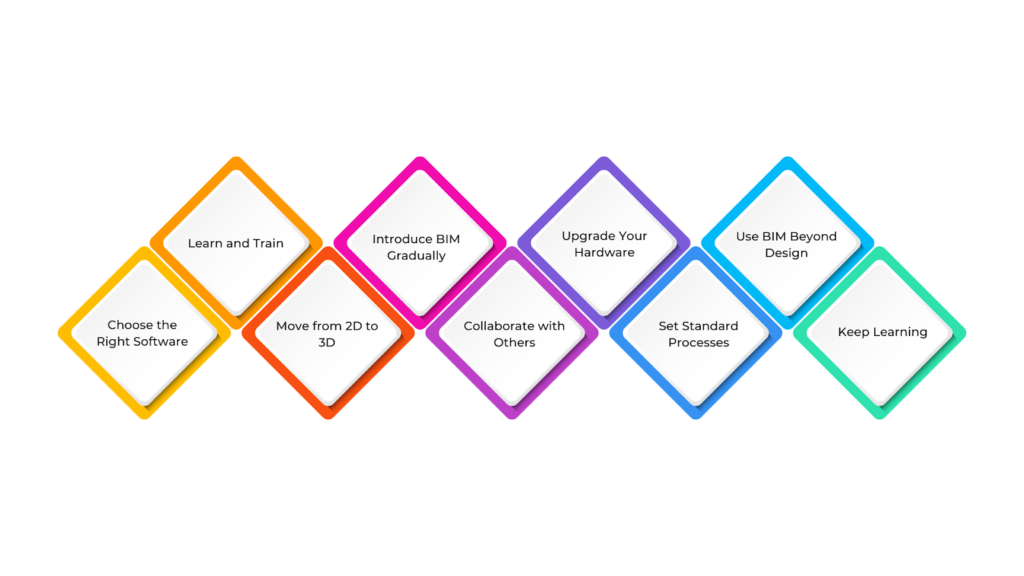
Moving to Building Information Modelling (BIM) can seem like a big shift for architects using traditional design methods. However, the shift can be smooth and rewarding with the right strategy.
To get started, architects should pick the right software, learn how to use it through training, and slowly introduce BIM into their projects. Below is a step-by-step approach to ensure an easy transition without disrupting the design process:
- Choose the Right Software
Start by selecting a BIM software that fits your needs, such as Autodesk Revit, 3dsMax, Sketchup, or each offering features suited for different project sizes and complexities.
- Learn and Train
Proper training is key to using BIM effectively. Many software providers offer official training and certifications, while online courses, workshops, and seminars provide flexible learning options.
- Move from 2D to 3D
Begin incorporating 3D modelling into your workflow. While 2D CAD designs are still helpful, BIM’s detailed 3D models provide more information, making the design more efficient. Start with small projects to get comfortable with the transition.
- Introduce BIM Gradually
Rather than making an immediate switch, begin with smaller projects and gradually progress to more complex ones. This gradual approach helps your team adapt to the software more effectively.
- Collaborate with Others
BIM works best when architects, engineers, and contractors collaborate. Connecting with other professionals using BIM ensures smooth data exchange and a shared digital model.
- Upgrade Your Hardware
Since BIM requires powerful computers to handle large models, ensure your systems have enough processing power and storage to run the software smoothly.
- Set Standard Processes
To improve efficiency, establish clear workflows, including file naming, model management, and data-sharing practices, ensuring project consistency.
- Use BIM Beyond Design
Once comfortable, extend BIM’s use to scheduling, cost estimation, construction planning, and facility management for better project efficiency and long-term building performance.
- Keep Learning
BIM technology always evolves, so stay updated on new tools and best practices through webinars, training, and industry events.
By taking these steps, architects can gradually switch to BIM, making their design process more efficient, accurate, and collaborative. As architects adopt BIM, it’s important to understand its different levels and how they impact project development.
Ready to simplify your projects and achieve the benefits?
BIM ASSOCIATES is your one-stop BIM Solution provider for Revit Architectural and Structural Solutions. They coordinate with your team to develop, record, and streamline the BIM Revit Model, along with the sheets, Bill of Quantities, Bill of Materials, and clash coordination.
BIM Levels in Architecture
BIM is divided into different levels, each showing a step toward better digital integration. These levels define how project information is created, shared, and used, helping teams work more efficiently and reduce mistakes.
Understanding BIM levels allows architects, engineers, and contractors to collaborate better, leading to smoother construction processes and clearer communication. Below are the different BIM levels in architecture:
LOD 100: Conceptual Design
At LOD 100, the model represents the basic idea of the building. It focuses on the overall shape, layout, and massing but with minimal details. This stage is mainly used for early discussions, presentations, and feasibility studies to explore design possibilities.
LOD 200: General Design
LOD 200 adds more detail to the model, showing a rough representation of the building’s structure, systems, and components. It includes general dimensions and material suggestions but is not fully accurate. This stage helps in developing the design further while keeping flexibility for adjustments.
LOD 300: Detailed Design & Construction Drawings
At LOD 300, the model becomes more precise, with accurate dimensions and detailed representations of building elements. This level generates shop drawings, ensuring construction teams have the necessary details to build the project correctly.
LOD 400: Fabrication & Assembly
LOD 400 includes highly detailed information for manufacturing and construction. The model is now ready for fabrication and contains specifications, connections, and materials required for assembly. Contractors and fabricators use this level to prepare building components accurately.
LOD 500: As-Built & Facility Management
LOD 500 represents the completed building as it exists in real life. It includes all necessary details for maintenance, operations, and facility management. This model helps building owners track components, schedule maintenance, and ensure efficient building performance over time.
Understanding BIM levels helps architects assess the extent of collaboration and data integration in their projects. To effectively implement these levels, they need the right tools and software that support efficient modelling, coordination, and analysis.
BIM Tools and Software for Architects
In today’s architecture, Building Information Modelling (BIM) tools are essential for designing, planning, and managing projects efficiently. Unlike traditional drafting, these tools create smart 3D models with valuable data to support better decision-making.
BIM software includes powerful features like smart modelling, clash detection, and real-time visualisation. These help architects turn their ideas into detailed designs while improving efficiency and making projects more sustainable.
Below are the top BIM tools and software for architects:
- Autodesk Revit: Revit is one of the top BIM tools in Australia, and it is widely used for architectural design, structural engineering, and MEP (Mechanical, Electrical, and Plumbing) systems. It offers a complete solution for creating and managing building designs.
- ArchiCAD: Graphisoft developed ArchiCAD, a popular BIM software known for its user-friendly interface and strong design features. Many architects in Australia prefer it for its ease of use and efficiency.
- Bentley AECOsim Building Designer: Bentley’s AECOsim is an advanced BIM solution in architecture, engineering, and construction. It’s beneficial for large-scale projects, including infrastructure and commercial buildings.
- Vectorworks Architect: Vectorworks Architect is a versatile BIM tool that combines 2D drafting with 3D modelling. It’s widely used in Australia for its flexibility and design capabilities.
- Allplan Architecture: Allplan is a powerful BIM tool that supports detailed 3D modelling and open BIM workflows. It’s known for its precision and is widely used by architects and engineers in Australia.
- Chief Architect: Chief Architect is a user-friendly BIM software designed mainly for residential projects. It’s a popular choice in Australia for home design and small commercial buildings.
- 3ds Max 3ds Max is a powerful 3D modelling and rendering tool used in architecture and civil engineering to create photorealistic visualisations and design simulations. It features advanced modelling, lighting, and texturing tools, with support for ray tracing and global illumination—ideal for detailed presentations and virtual walkthroughs.
- BIMx (by Graphisoft): BIMx is a mobile app that lets architects and clients view and interact with 3D models on smartphones and tablets. It’s great for presentations and on-site discussions.
- Rhinoceros + Grasshopper: Rhino, combined with Grasshopper, creates complex, parametric designs. It’s a powerful tool for architects working on unique and intricate structures.
- SketchUp with BIM Extension: SketchUp, with its BIM extension, is an easy-to-use tool for early-stage design. Many architects in Australia use it to conceptualise projects before moving into detailed BIM workflows.
The right BIM tools empower architects to create detailed models, improve collaboration, and simplify workflows. But beyond these benefits, BIM is also transforming traditional CAD design, introducing smarter workflows and greater automation that reshape the way architects approach drafting and modelling.
How BIM is Revolutionising CAD Design?
Building Information Modelling (BIM) is changing how we use Computer-Aided Design (CAD) by upgrading from simple 2D drawings to intelligent, data-rich 3D models. Traditional CAD focuses on creating design drawings, while BIM goes further by adding details about a building’s structure, materials, and how it functions.
This shift makes designing more accurate, efficient, and collaborative. Here’s how BIM is improving CAD design.
Moving from 2D to 3D
Traditional CAD creates 2D drawings showing a flat version of a design, making it hard to understand the full structure. BIM replaces this with 3D models that provide a more realistic and interactive view, helping architects, engineers, and contractors make better decisions from the start.
Adding More Information
CAD focuses on shapes and sizes without including details about materials or how the building will function. BIM stores important information like material types, costs, and energy use, giving teams everything they need to plan and build more efficiently.
Better Collaboration
With CAD, different teams work on separate drawings, leading to confusion and mistakes. BIM allows all teams to work on a shared model, so any changes update automatically for everyone. This improves teamwork, reduces errors, and keeps the project on track.
Detecting Errors Early
In CAD, design mistakes are often discovered during construction, leading to expensive fixes. BIM can detect clashes—such as pipes running through walls—before construction begins, saving time and money.
Improved Visualisation and Simulations
While CAD can create basic 3D drawings, it doesn’t offer realistic details. BIM provides high-quality visuals, lighting effects, and even virtual reality (VR), helping clients and teams see how the building will look and function before it’s built.
Saving Time and Increasing Efficiency
Making changes in CAD requires updating multiple drawings manually, which takes time. BIM automates this—when you change one part of the design, all related views and documents update instantly. It also automatically generates material lists and cost estimates, making the process faster and more efficient.
Managing the Building’s Entire Lifecycle
CAD is mainly used for design and construction, with little use after the building is completed. BIM continues to be valid for maintenance, repairs, and future upgrades by keeping all building data in one place.
Better Cost and Resource Management
CAD doesn’t track costs or materials, making budgeting harder. BIM includes cost estimation tools that help teams plan materials, labour, and schedules more accurately, reducing waste and avoiding budget overruns.
Supporting Sustainable Design
CAD doesn’t analyse energy efficiency or environmental impact. BIM helps designers evaluate energy use, lighting, and ventilation, allowing them to create more sustainable and energy-efficient buildings.
While BIM has significantly transformed CAD design by introducing smarter workflows and automation, its adoption is challenging.
Challenges and Future of BIM in Architecture
BIM has transformed the way how architects design and oversee projects. However, using BIM isn’t always easy. Architects often struggle with learning complex software, dealing with high costs, and ensuring smooth teamwork with other professionals.
Even though there are challenges, putting time and effort into learning and using BIM can make projects run more smoothly, reduce mistakes, and help teams work together better. Overcoming these obstacles is important for architects to get the most out of BIM.
Below are the challenges and solutions of BIM in architecture:
| Challenges | Solutions |
| High initial cost | Choose BIM software with flexible pricing or cloud-based options to lower upfront expenses.Include training as part of the investment to ensure long-term benefits. |
| Steep learning curve | Offer thorough training and support for your team.Start with small projects to make the transition easier.Use online tutorials, webinars, and vendor resources. |
| Interoperability issues | Select BIM software that supports open standards (like Industry Foundation Classes) for better compatibility.Use a common data environment (CDE) to improve teamwork. |
| Data management and storage | Use cloud-based BIM solutions for secure storage and easy access.Regularly back up models and data. |
| Resistance to change from teams | Promote teamwork and show the long-term benefits of BIM.Share successful BIM projects to encourage adoption. |
| Collaboration among different disciplines | Use cloud-based BIM tools for real-time teamwork and communication.Set clear project guidelines to align all disciplines. |
| Integration with existing systems | Introduce BIM gradually, starting with visualisation or specific design tasks before full integration with CAD and other systems. |
| Complexity in large-scale projects | Divide large projects into smaller, manageable phases.Use BIM project management tools to track progress effectively. |
| Cost estimation accuracy | Keep BIM models updated and link them with cost estimation software for better accuracy.Train staff to use BIM for cost prediction. |
| Security concerns | Implement strong cybersecurity measures, such as encrypted cloud storage and secure file sharing.Control access based on roles and project needs. |
| Model size and performance issues | Optimise models by working in separate files for different components.Use BIM software designed for better performance. |
| Long-term maintenance and updates | Keep the BIM model updated throughout the building’s lifecycle for easier facility management.Create a plan for regular updates. |
Addressing the challenges of BIM adoption allows architects to fully leverage its potential in design and construction. In addition, the future of BIM in architecture looks promising, with new advancements changing how buildings are designed, built, and maintained.
As technology improves, BIM will become even more important in making construction faster, more efficient, and eco-friendly. Below are some major trends that will shape the future of BIM in architecture:
Smart Integration with AI, VR, and IoT
BIM will become more intelligent by integrating AI, machine learning, and smart technologies. AI will analyse past project data to suggest better designs and detect potential issues early.
VR (Virtual Reality) and AR (Augmented Reality) will enable immersive design visualisation, improving client presentations and collaboration. IoT sensors provide real-time data during construction and operation, enhancing maintenance planning and building efficiency.
Cloud-Based Collaboration and Open BIM
Cloud-based BIM will simplify teamwork by allowing real-time updates and seamless coordination among global teams. Open BIM standards will improve data sharing between different software platforms, ensuring smoother collaboration across disciplines and reducing project delays.
Sustainable and Energy-Efficient Design
BIM will support green building initiatives by optimising energy use, reducing waste, and tracking materials for recycling. Energy modelling and environmental analysis will help architects design buildings with lower carbon footprints, making construction more sustainable.
Generative Design and Automation
AI-driven generative design will explore optimised layouts based on efficiency, cost, and sustainability. Automation will handle repetitive tasks like compliance checks and documentation, allowing architects to focus on creativity and innovation.
Smarter Facility Management
BIM will extend beyond construction to improve long-term building management. Facility managers will use BIM models for maintenance, repairs, and energy optimisation. Smart building technology will enable real-time monitoring, reducing operational costs and improving efficiency.
Advanced Simulations for Safer Buildings
BIM will enhance safety through advanced simulations, testing how buildings perform under extreme conditions like earthquakes and storms. It will also improve coordination between structural and MEP-F systems, reducing conflicts and ensuring smoother construction.
Automation in Construction
Robotics and 3D printing will accelerate construction while minimising waste. BIM will guide automated construction processes, making prefabrication and modular building more efficient and cutting costs and timelines.
Data-Driven Decision Making
BIM will leverage big data and predictive analytics to improve project planning and risk management. By analysing patterns and performance metrics, architects and builders can make informed decisions, reducing delays and enhancing overall project success.
BIM Supports GREEN EARTH.
Conclusion
BIM is changing the way architects work by making teamwork easier, improving design accuracy, and simplifying projects. Bringing all project data into a 3D model helps reduce mistakes and saves time. Using BIM also gives architects better control over budgets, schedules, and sustainability, keeping them ahead in an increasingly digital industry.
As BIM develops, it will play an even bigger role in architecture. New technologies like AI, cloud collaboration, and smart buildings will make it even more powerful. By adopting BIM now, architects can improve their projects and stay ahead in the future of building design.
Are you looking for BIM solutions?
BIM ASSOCIATES is your one-stop BIM Solution provider for the Architecture and Structure discipline. Their solutions help clients with better decision-making, cost-saving, efficient construction planning, and green earth initiatives.
You might also like: Understanding LOD is BIM: Definition, Differences, Levls, and Types.
FAQs (Frequently Asked Questions)
1. What is BIM in architecture?
BIM (Building Information Modelling) in architecture is a digital process for designing, planning, and managing buildings. It creates 3D models with detailed data, improving collaboration, accuracy, and efficiency. Architects use BIM to visualise designs, detect errors early, and ensure better project execution.
2. Is BIM architect a good career?
Yes, a BIM architect is a great career choice. The demand for BIM professionals is growing as the construction industry shifts to digital workflows. It offers good salaries, career growth, and opportunities to work on innovative projects.
3. Is BIM the same as CAD?
No, BIM is not the same as CAD. CAD (Computer-Aided Design) creates 2D drawings and 3D models, mainly for drafting. On the other hand, BIM builds intelligent 3D models with detailed data, allowing better coordination, analysis, and collaboration. While CAD focuses on drawing, BIM manages the entire building process, making it more powerful.

